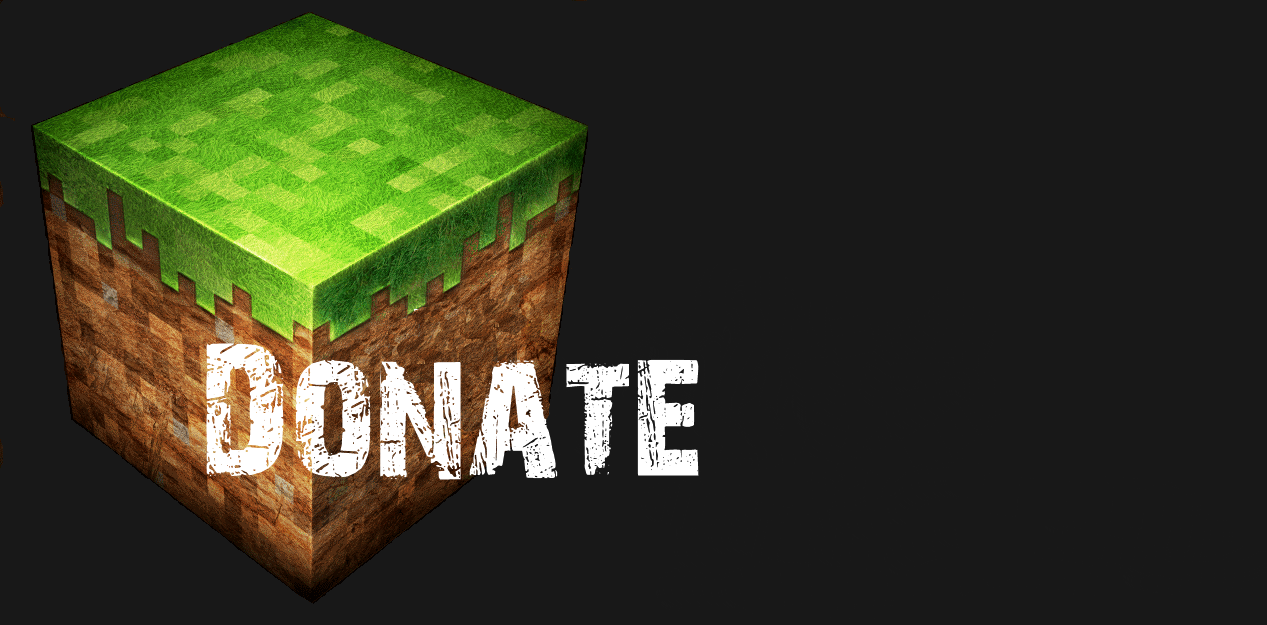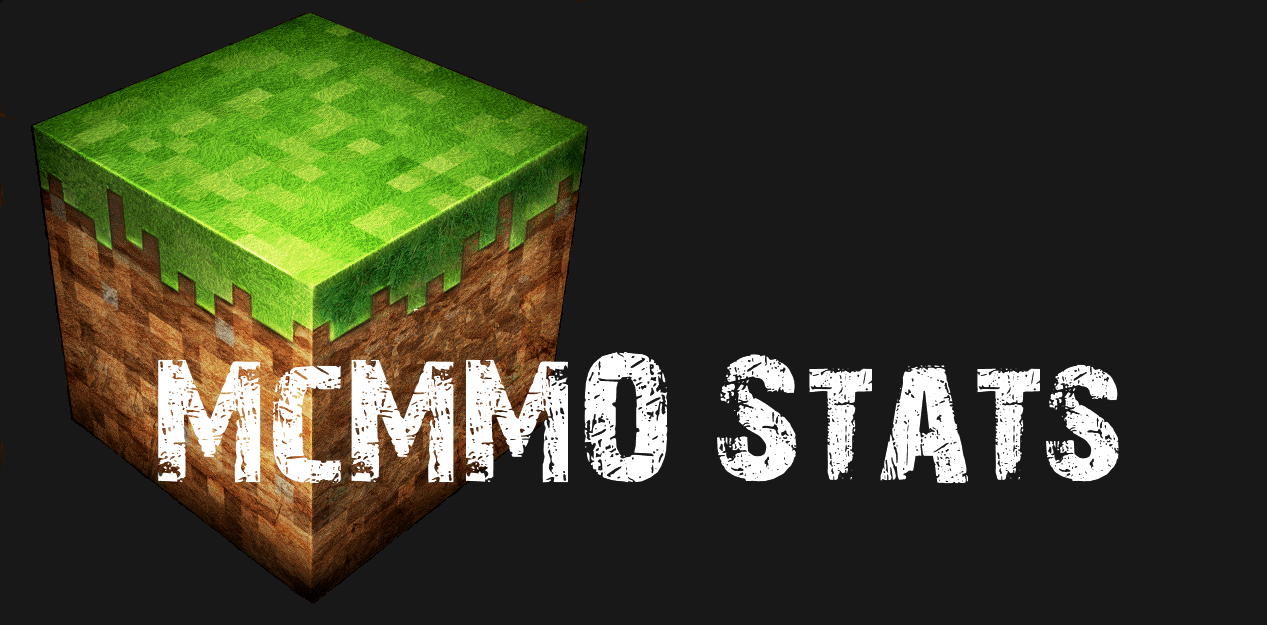Here is a full list of commands used on the Minecrafta2z server. Some commands can be used by all players and some can only be used by players who have donated to our server. Please read these carefully, and if at all possible, consult this page before asking for help in chat – thank you. There is also information here on how to set up shops and craft bridges as well as gates and lifts.
Commands for all players (Regulars) :
- /Spawn : Returns the player to spawn.
- /Sethome : Sets a warp point where the player stands.
- /Home : Returns a player to the SETHOME point.
- /List or /Who : Lists the players currently connected.
- /Money : Checks the players “Coin” Balance.
- /Money pay NAME AMOUNT : Pays another player from your balance.
- /Lottery : Displays current jackpot information
- /Lottery Buy : Buys a lottery ticket.
- /Msg NAME MESSAGE : Sends a private message to another player.
- /Stats : Displays the players mcMMO stats.
- /Mctop : Displays the current mcMMO leaders.
- /Mail : Checks your in game mail
- /Mail Send PLAYER MESSAGE : Sends a message to another player.
- /Mail Read : ?
- /Mail Clear : Deletes mail.
mcMMO Parties and Party Chat
- /Party NAME : Creates or joins a named party.
- /Party : View information on your current party
- /Party q : Leaves the current party
- /P Toggles party chat on/off
/Invite NAME : Invites the named player to the current party.
Commands for Iron :
- /LWC
Commands for Gold :
- /Tpa NAME : Teleports the player to another player. (Where NAME is the other players name)
- /Tpahere NAME : Teleports the named player to your current position.
- /Jumpto : Teleports the player to the block they are pointing at.
- /Thru : Sends the player through blocks.
- /LWC : Lists LWC commands (Used for locking chests and doors)
Commands for Diamond & Sponsor :
- All Gold commands +
- /Back : Sends the player back to the place he was moidilated…
- /Depth : Tells player how far above or below sea level they are.
- /Setwarp NAME : Sets a warp , Please include your name in the warp NAME for example : /Setwarp JaysMine or JoesHome.
- /Warp NAME : Warps player to named warp point.
- /Stack : Allows players to stack otherwise un-stackable items in their inventory.
Setting up a shop or stall using the KT SHOP:

The server is currently using the Sign/Chest shop plug-in KTSHOP . All players that donate have the ability to open an in-game shop and earn some coin! ![]() If you have donated and would like to open a stall in our market or a local shop, please let an admin or staff member know.
If you have donated and would like to open a stall in our market or a local shop, please let an admin or staff member know.
- Place a chest.
- Place a sign in front of the chest.
- Write your desired text on placed sign EXAMPLE BUY 10 LOGS for 10 coin .
- When finished press T to bring up chat box.
- Follow text format in above picture or check out our video tut below!
- At this point a menu will pop up in your chat box.
- KTSHOP Video Tutorial

Our server is running the FalseBook plugin as well. Below Diamond and Sponsor members can find information on how to create gates, lifts and bridges.
Lifts :
Lifts are great for tight spots and areas stairs may not work out. They also come in handy for the lazy! ![]() . Lift signs are basically just warp points, the most important thing to remember is the signs must be place in the same line above and below each other. Here is a simple how – to, if you have any questions feel free to ask!
. Lift signs are basically just warp points, the most important thing to remember is the signs must be place in the same line above and below each other. Here is a simple how – to, if you have any questions feel free to ask!
- Place a sign on a block directly below the area you would like to “Lift” to.
- On the SECOND line of that sign type [Lift Up] please include the brackets your sign should look like this…

- Now you will have to work your way up to your second point and place another sign directly above the first.
- On the SECOND line of this sign type [Lift Down] please include the brackets your sign should look like this…

- To use signs simply right click them.